Software tools & Python recap
- The user mindset versus the programmer mindset
- Open source software
- Working across different platforms
- Files and folders
- Public-key Cryptography
- git & git forges
- AUC's Forgejo server
Public key encryption
- Factorization
- If you have Microsoft Windows on you laptop, install the Windows Subsystem
for Linux as follows:
- Open a
PowerShell Give the command
wsl --install
- Open a
- Follow these instructions to make a configuration file for
ssh. - Make a login for yourself on the AUC Forgejo server.
- Generate a public/private key pair with one of
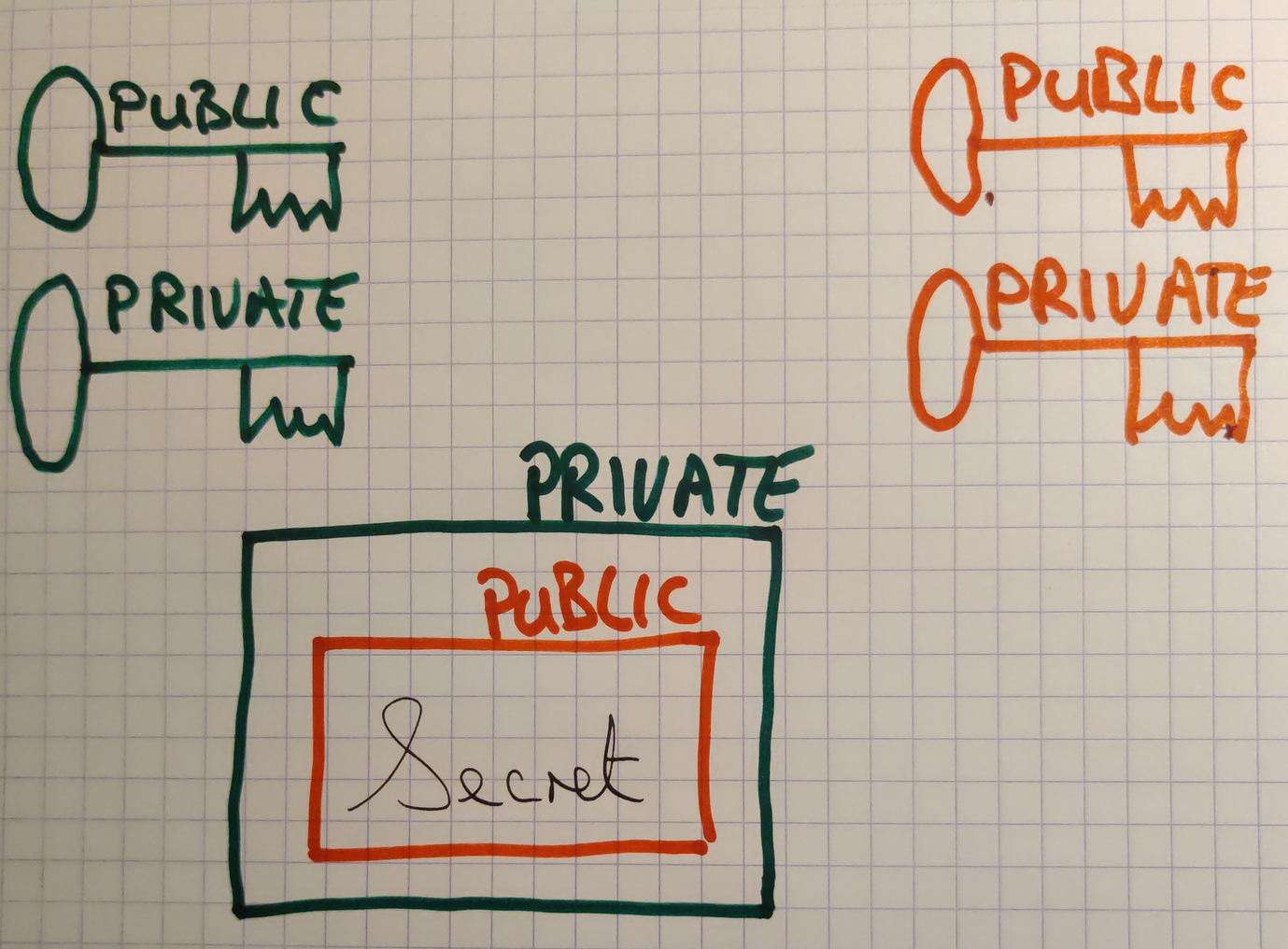
Setting up your Python working environment
- Install the Anaconda distribution of Python on your laptop.
- Familiarise yourself with the Spyder IDE.
Python
The principal textbook for the course will be An Introduction to Statistical Learning by James, Witten, Hastie & Tibshirani. The full text is available from that link together with the accompanying Python library.
Machine Learning is a fast-moving field. To keep up with recent developments, we will be deviating from the book and its course materials in several ways.
- We will not use Jupyter Notebooks, preferring to write structured code and reports.
- We will emphasise the use of Polars for data manipulation over NumPy and pandas which are used in the book.
- We will emphasise the use of Seaborn and Altair for data visualization over Matplotlib which is used in the book.
Work through 2.3 Lab: Introduction to Python of the ISLP book.
Much of is should already be familiar to you. Note in particular which parts are not familiar to you so that you can discuss them in class.
Note that although the book recommends doing this in Jupyter Notebooks, we will
not use them in this course. Instead write your code in a standard Python (.py)
file, putting any remarks you might have in comments in the file.
Python recap
Here are some of my course notes on Python. We can talk through any or all of them during this and the coming classes.
Markdown
Markdown is a "simple and easy-to-use markup language you can use to format virtually any document."